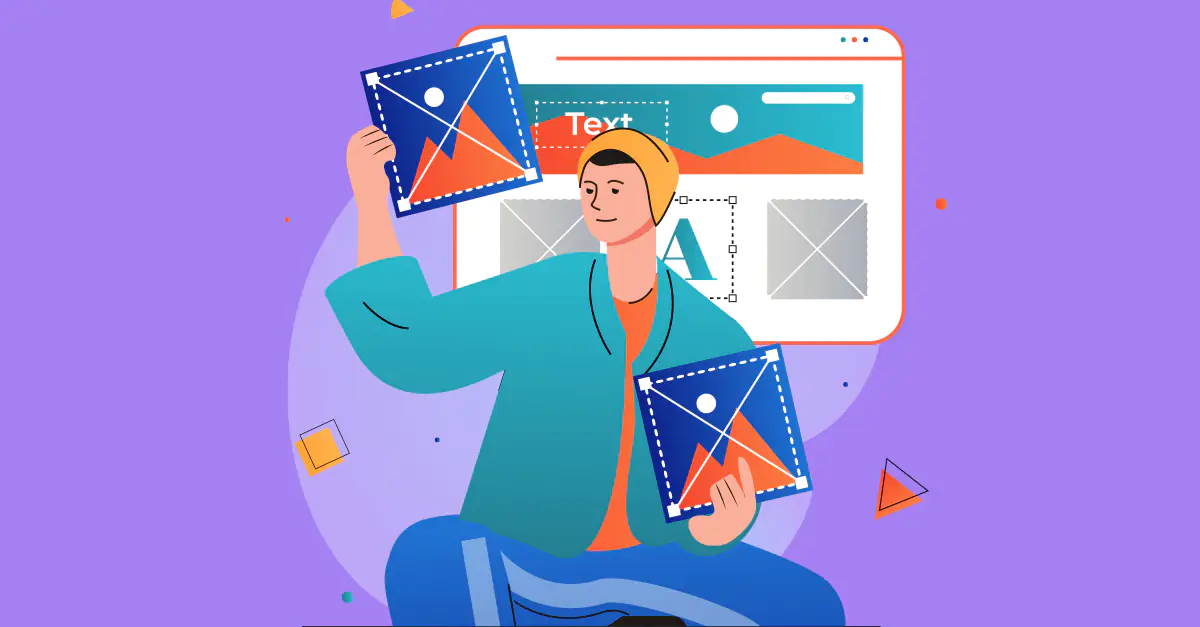
In a previous article, we outlined the biggest differences between the eLearning authoring suites Articulate 360 and dominKnow | ONE.
We wanted to follow up because all those differences have a common root. The products were designed with different customers in mind, and as a result, the ideal use cases are very different. We touched on it before, but it’s worth examining further.
Articulate 360 is an excellent choice for freelancers, as well as organizations and content development contractors whose responsive authoring, collaboration, and content reuse needs are modest in scope.
dominKnow | ONE provide significant advantages in productivity for organizations whose content development teams are large, scattered, or quickly scaling, as well as those that have large quantities of overlapping learning content. It’s also a much stronger tool for authoring responsive learning content.
What Are the Ideal Use Cases for Articulate 360?
Articulate 360 expands the collaborative possibilities from its flagship product and main draw, Storyline. It’s a great solution for freelancers and small organizations, especially with the add-on product Teams.
Freelancers
Freelance eLearning developers are probably the most ideal target audience for the Articulate 360 product. They benefit from Articulate 360’s features without needing the added functionality of Teams.
Freelancers are unlikely to feel any of the comparative downsides to dominKnow | ONE at all. Desktop-only software is a non-issue when you’re the only content author, as are real-time collaboration, content reuse, and strong administrative control.
On the other hand, Storyline-based authoring is still in great demand and considered an essential by many clients. Few freelancers will run into the expectation that they know or use dominKnow | ONE.
With Articulate 360, Storyline users will gain access to an impressive stock library – course templates, characters, photos, videos, and other assets to make their job easier.
Freelancers who’ve had a make-do review process will find Review 360 to be a blessing. With one click, you can share a project to an unlimited number of reviewers and collect all of their feedback in a single place. The reviews are left in-context on the relevant page, clarifications and additions from other users can be threaded on initial comments, and you can mark issues as “resolved” in the app.
Freelancers whose clients expect robust responsive content may need an alternative tool, but there are plenty of jobs that can be tackled with Articulate 360.
Small Teams
By adding a Teams subscription to Articulate 360, you get collaborative mechanisms that are perfect for small teams.
Teams facilitates real-time coauthoring in the responsive tool, Rise, and asset sharing options in both Rise and Storyline. You also gain user administration capabilities.
Articulate 360 with Teams will work best for organizations that fall within certain parameters. It’s perfect for:
- Organizations that focus their efforts on traditional or light responsive eLearning
- Teams with a small number of authors who can be trusted to maintain assets and project files
- Small content libraries with little audience targeting or content overlap
Outside of those parameters, Articulate 360 could still serve your team, but features found in dominKnow | ONE could help things run more smoothly.
eLearning Development Companies
Articulate 360 works for eLearning development firms for the same reasons as freelancers and small teams. After all, these contractors often exist at the intersection of both.
As small groups working on projects with a limited scope and duration, Articulate 360 with Teams can serve eLearning development companies well.
The same limiting factors for collaboration will apply, however so, certain projects or clients may present challenges.
What Are The Ideal Use Cases for dominKnow | ONE?
dominKnow | ONE is designed for teamwork, content reuse, and the management of large content libraries. Its authoring tools are as robust as any, but dominKnow’s roots are those of a learning content management system (LCMS).
That gives it a different kind of power to dominKnow | ONE and serves a few specific needs that Articulate 360 doesn’t.
Large eLearning Departments and Quickly-Growing or Scattered Teams
dominKnow | ONE’s strong administrative capabilities, fully cloud-based nature, stronger collaborative mechanisms, and native review features can all make a big difference for large organizations or those with particular personnel challenges.
dominKnow | ONE’s administrative capabilities are much more extensive than Articulate 360 Teams. Combined with the fact that all assets and project files are in the cloud, this means greater control and security for your intellectual property – especially compared to Articulate 360 where, due to the nature of Storyline, a lot of IP is scattered across users’ hard drives.
In dominKnow | ONE, administrators can directly change users’ project access or permissions. They also have greater oversight over the work. Admins can see updates and progress on all projects under their control. They can generate executive reports. They can even refine the overall development process with features like custom life cycles and publishing checklists.
All of those features – currently lacking in Articulate 360 – become increasingly necessary for large, high turnover, or quickly scaling organizations. You need strong central control and oversight under those conditions.
Large and growing teams will also benefit from the fact that both dominKnow | ONE’s authoring modes provide better support than Articulate 360’s for real-time collaboration and use by authors of varying skill levels. We discussed this in-depth in the previous article, so we won’t dig too deep here.
Finally, large organizations often have a laundry list of stakeholders that need to provide their input on eLearning projects. The review tools for dominKnow | ONE are similar to Articulate’s but with additional features that help manage the chaos of a long or review process, including review scheduling, automated reminders, and a more streamlined experience for the ones doing the editing.
In Articulate 360, reviews occur in a separate app, so completing edits requires switching back and forth between multiple tabs or windows. In dominKnow | ONE, authors can see and interact with reviewer feedback from inside the editing interface for convenience. Additionally, both Articulate 360 and dominKnow | ONE allow in-context resolution of issues, but dominKnow | ONE also lets you see all unresolved comments compiled in a single place. That can be helpful when managing a large volume of feedback.
Even some small teams can benefit from what dominKnow | ONE has to offer. The cloud-based interface, collaborative features, and administrative control can all help address the unique challenges of geographically distributed teams.
Whether you’re a fully remote organization in just a couple time zones, tagteaming contributors on the other side of the globe, or working in an office but with others who are far away, dominKnow | ONE can reduce delays and confusion by keeping everyone on the same page, communicating easily across time and space with continuous access to the right files.
Organizations that Need Robust and Dynamic Content Reuse
Articulate 360 allows some content sharing, but in a way that works best if your content requires little reuse, is rarely updated, or is fairly modest in size.
That’s because content is shared by duplication. You can’t look up where identical content is located or how many times it’s been used. If something changes, you’ll need to find and change every instance by hand to keep materials consistent.
That makes it a nightmare for Articulate 360 users to ever update content in a massive library, but it’s also problematic for small content libraries with lots of reuse or frequent updating.
When you reuse content in dominKnow | ONE, each project file draws from a single instance of the content. That instance can be edited once for instant, universal updates, and this method also makes it easy to see exactly where and how it’s used.
This doesn’t just facilitate quick updates. A dynamic method of content reuse opens up a world of possibilities for more efficient authoring.
It makes it possible to deliver the same content in multiple formats with little effort, so learners can experience it as microlearning, a formal course, a knowledge base article, or a presentation.
It also makes granular audience targeting much more feasible. By leveraging content reuse, it’s low-effort to make and maintain a company-wide training with role-specific examples or location-specific information.
dominKnow | ONE also makes it possible to apply themes and formatting to content dynamically so that giving a project a revamp, rebranding, or changing the delivery mode is as simple as applying a new template to existing content.
Dynamically applied styles are also great for small but universal changes. If a compliance organization suddenly expects all materials in a new font or size, it’s just a few clicks away.
Projects that Require Sophisticated Responsive eLearning
We covered this fairly extensively in the first article, but it’s worth repeating here. If your goal is to create responsive eLearning that’s highly interactive, varied in format, and innovative in design, Articulate 360 can’t help you. dominKnow | ONE can.
Articulate 360’s responsive authoring tool Rise has come a long way. It was extremely limited when it first launched, in everything from supported languages to interactivities. It’s gained a lot of functionality since then.
Rise works perfectly well for responsive projects with a simple layout, a similar look, and well-established types of interactivity. If that’s what you need, then you’re set.
However, responsive authoring in dominKnow | ONE offers advanced interaction and custom design on par with its traditional authoring. Both modes are similar in capability to Storyline, which puts responsive authoring in dominKnow | ONE leagues ahead of Rise.
In addition to a broader potential for creativity and user experience, dominKnow’s responsive authoring tool supports a greater variety of ways to present content. In Rise, all projects look very similar, like a minimalistic webpage. dominKnow’s Flow makes better use of the responsive medium with project themes that vary from a searchable knowledge base to a traditional course or an instructor-led presentation. You get more possibilities than traditional authoring, not less.
Conclusion
For certain organizations, dominKnow | ONE can improve the security of intellectual property, increase supervision for large or scattered teams, make it easier to manage large amounts of input, and facilitate collaboration from near or far.
Its content reuse capabilities can dramatically increase the efficiency of authoring and maintaining projects with overlapping content, making it possible to offer audience targeting or multiple styles of eLearning on the same topic with limited resources.
dominKnow | ONE can also offer responsive authoring that makes full use of the format’s flexibility while providing hefty creative power.
For individuals or organizations that don’t need any of the above, however, any gains would be outweighed by the likely effort of learning a new tool and converting existing content. Especially since Articulate 360 can facilitate teamwork, improve the stakeholder review process, and provide light responsive authoring while you continue enjoying the familiarity and power of Storyline.





